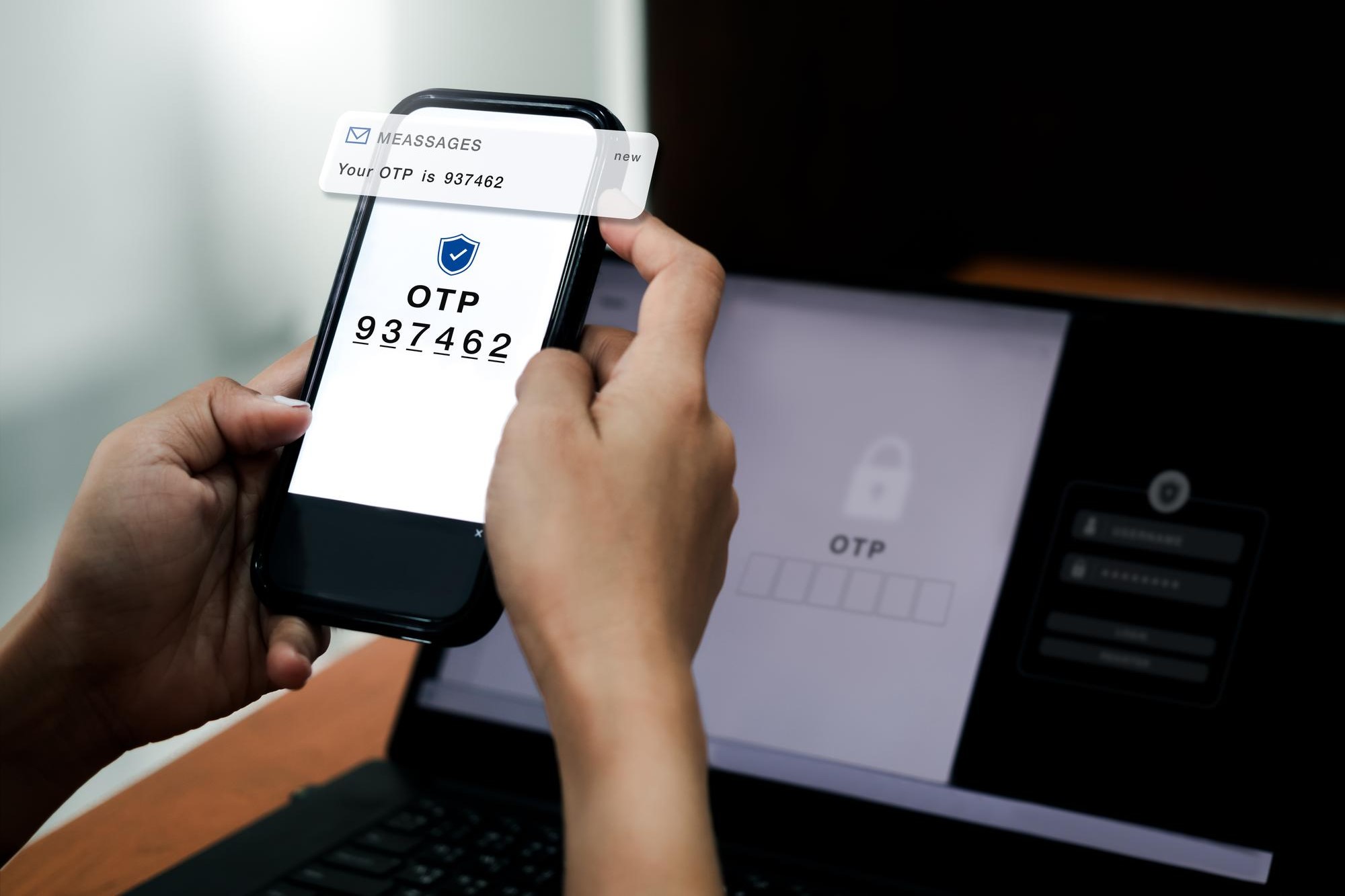In today’s digital world, securing your online accounts is more important than ever. One of the simplest and most effective ways to ensure your social media accounts are safe is by enabling SMS verification. SMS verification provides an extra layer of protection, making it harder for hackers to access your personal information. In this guide, we’ll explore how to get started with free SMS verification for social media platforms, its benefits, and why it’s essential for online security.
What is SMS Verification?
SMS verification is a security feature designed to add an extra layer of protection to your online accounts. When you enable SMS verification, you’re essentially asking your social media platform to verify your identity using your phone number. This process requires you to enter a one-time passcode (OTP) sent directly to your phone via text message. The purpose of SMS verification is simple: it ensures that only the person with access to the phone number linked to the account can log in, even if someone else knows the password.
At its core, SMS verification is a form of two-factor authentication (2FA). Traditional login methods typically involve a username and password, but this setup alone can be vulnerable to hacking. With SMS verification, even if someone manages to steal your password through phishing or other means, they still won’t be able to access your account without the unique passcode sent to your phone. This added layer of security dramatically reduces the chances of unauthorized access.
Why is SMS verification so crucial for social media accounts? Because social media platforms store sensitive personal information such as photos, messages, and even financial details. If someone gains access to your account, they could misuse this information, causing harm to both your online reputation and privacy. By using SMS verification, you make it significantly harder for malicious actors to hijack your account, keeping your personal data safe from unwanted access.
Furthermore, many social media platforms, including Facebook, Instagram, and Twitter, now encourage or require users to enable two-factor authentication as a standard security practice. This shows just how important SMS verification has become in today’s digital world. It’s not just an optional feature; it’s a necessary tool for protecting your online presence in an era where cyber threats are constantly evolving.
Why Should You Enable SMS Verification?
There are several compelling reasons why SMS verification is a crucial step in securing your social media profiles. Here are the key benefits:
- Extra Layer of Protection: By enabling SMS verification, you add an additional layer of security. This means that even if a hacker obtains your password, they would still need access to your phone in order to log in. This makes it far more difficult for unauthorized individuals to access your accounts, significantly lowering the chances of a breach.
- Prevent Account Hijacking: Account hijacking is a common threat, where hackers use various tactics such as phishing or brute force attacks to steal your login credentials. SMS verification helps to prevent these types of attacks by introducing a barrier that requires a one-time passcode sent to your phone. Without the code, the hacker can’t proceed with logging into your account.
- Peace of Mind: Enabling SMS verification brings peace of mind, knowing that your accounts are well-protected. You no longer have to constantly worry about someone accessing your social media profiles without your permission. This extra layer of security helps you feel more confident in your online presence.
- Compliance with Security Standards: Many social media platforms now encourage or even require users to enable two-factor authentication (2FA) for better security. By setting up SMS verification, you comply with these security standards, ensuring that your accounts remain safe and up to date with the latest protection practices.
How Does SMS Verification Work?
| Step | Action | What Happens | Security Feature | Benefit |
| Login | You log in to your social media account using your username and password. | This is the usual login process, just like you normally do with your account. | Password is the first layer of security. | Ensures that only authorized users try to access the account. |
| Enter Code | After logging in, you’re prompted to enter a one-time passcode (OTP) sent to your phone. | A code is sent via SMS to the phone number linked to your account. | The OTP is the second layer of authentication. | Adds an extra layer of security to confirm identity. |
| Access Granted | Once you enter the correct OTP, you gain full access to your account. | If the OTP is correct, you proceed to your account’s homepage. | Access is granted only after successful OTP entry. | Prevents unauthorized users from accessing the account. |
| No Code, No Access | If someone tries to log in without having access to your phone, they can’t proceed. | The system will block access until the correct OTP is provided. | Blocks access from unauthorized devices. | Prevents hackers from logging in, even if they know your password. |
| Logout or Session Expiry | After using your account, you can log out or wait for the session to expire. | Once logged out or the session ends, the SMS verification will be needed again for the next login. | Ensures security is maintained throughout the session. | Provides continuous security for future logins. |
Popular Social Media Platforms with SMS Verification
There are several popular social media platforms that support SMS verification to protect your account. Facebook, one of the largest platforms, makes it easy to enable SMS verification. By going into your Settings and selecting Security and Login, you can choose Two-Factor Authentication and opt for Text Message (SMS) as your preferred method. After entering your phone number, Facebook sends you a code, which you need to enter to finalize the setup.
Twitter also offers SMS verification as part of its two-factor authentication system. By heading to Settings and Privacy, and then to Security and Account Access, you can activate Two-Factor Authentication. Once you select Text Message, you’ll receive a code on your phone to confirm your identity. This ensures that even if someone has your password, they cannot access your account without the passcode sent to your phone.
Instagram, being part of the Facebook ecosystem, supports SMS verification in a similar manner. Through the Instagram app, go to Settings, then Security, and finally enable Two-Factor Authentication with the Text Message option. After entering your phone number and confirming it, Instagram will send you a code to secure your account.
WhatsApp and Snapchat also use SMS verification. WhatsApp requires you to enter your phone number when setting up the app, and it will send you a verification code via SMS. Similarly, Snapchat offers SMS verification by turning on Two-Factor Authentication in the Login Verification settings. These platforms ensure that only those with access to your phone can log in, offering greater security for your accounts.
How to Get Started with Free SMS Verification
Getting started with free SMS verification is easy, but it’s important to follow the steps carefully to make sure everything works smoothly. Here’s how you can set it up:
- Choose Your Phone Number
The first step is to choose the phone number you’d like to use for SMS verification. Make sure it is a mobile number that you have access to, and that it’s active with your carrier.- Ensure your phone number is active.
- If you’re using an international number, you might need to enable international SMS services.
- Log in to Your Social Media Account
After selecting your phone number, log in to the social media account where you want to enable SMS verification. This could be on platforms like Facebook, Twitter, or Instagram. - Navigate to the Security Settings
Each social media platform has security settings located in the main menu. Look for an option related to two-factor authentication or account security. - Select SMS Verification
In the security options, select Text Message (SMS) or SMS-based two-factor authentication. This ensures you will receive a verification code via SMS whenever you log in to your account. - Enter Your Phone Number
You’ll be prompted to enter your phone number. Make sure to double-check your number to avoid any errors during setup. - Receive and Enter the Code
After entering your phone number, the platform will send you a verification code via SMS. Enter the code in the provided field to continue with the process. - Enable SMS Verification
Once you’ve entered the correct code, your SMS verification will be activated. From that point forward, you’ll receive a code on your phone every time you log in, ensuring your account remains secure.
Troubleshooting Common SMS Verification Issues
| Issue | Solution 1 | Solution 2 | Solution 3 | Solution 4 |
| Not Receiving the SMS Code | Check Network Connection: Make sure your phone has a stable network connection. | Verify Phone Number: Ensure the phone number you entered is correct. | Wait for a Few Minutes: SMS delivery can take a few minutes, so give it time before retrying. | Check Spam Filters: Sometimes, the SMS might end up in your spam or blocked messages folder. |
| SMS Code Not Working | Double-Check the Code: Make sure you’re entering the code exactly as it appears, without extra spaces or characters. | Request a New Code: If the code expires, request a new one. | ||
| Unable to Enable SMS Verification | Check Account Settings: Ensure you’re following the correct steps for enabling SMS verification. | Try Another Number: If your phone number is having issues, try another number if possible. |
Alternative Methods for Two-Factor Authentication
While SMS verification remains a popular and widely used method for securing online accounts, it is not the only option available. Several alternative methods provide additional layers of protection, each with their own benefits and considerations.
Authenticator apps are increasingly popular as an alternative to SMS verification. These apps, such as Google Authenticator or Authy, generate time-sensitive one-time codes directly on your device. Since they don’t rely on text messages, they offer greater security, as codes cannot be intercepted through SMS, which can be vulnerable to attacks. Authenticator apps provide a more robust defense against unauthorized access, making them an excellent choice for those looking to enhance their account security.
Email-based verification is another option that some platforms offer. Instead of receiving a code via SMS, users are sent a verification link or code to their registered email address. This method is more convenient, but it’s less secure than SMS or authenticator apps. Email accounts themselves can be compromised, making this method potentially more susceptible to hacking if the email account is not properly secured.
Biometric authentication, such as fingerprint or facial recognition, has become a popular and secure alternative, especially for mobile devices. This method leverages unique physical characteristics that are difficult for anyone to replicate. Biometric authentication offers quick, seamless access to your accounts, ensuring that only the account owner can log in. However, while this method is highly secure, it does require devices with the necessary hardware to support biometric scanning.
Exploring Advanced Security Methods for Social Media Accounts
As digital threats continue to evolve, securing your social media accounts has never been more important. While SMS verification is a widely used method to protect accounts, there are now more advanced security features available to enhance your protection. Let’s explore some cutting-edge security measures that can provide even greater peace of mind.
- Hardware Security Keys
One of the most advanced methods for securing your accounts is using a hardware security key. These physical devices, such as those offered by YubiKey or Google Titan, connect to your device via USB or Bluetooth to provide two-factor authentication (2FA). When you log in to an account, you simply insert the key into your computer or connect it to your phone, and the key verifies your identity. These keys are incredibly secure since they do not rely on network-based communication and are immune to phishing attacks. - Risk-Based Authentication (RBA)
Risk-based authentication (RBA) is a dynamic method that evaluates the risk level of a login attempt. Based on factors such as the device being used, location, and time of login, the system may prompt additional verification steps, such as answering security questions or entering a one-time code. RBA adds an intelligent layer of security, offering higher protection for sensitive accounts by adjusting the level of verification required depending on the perceived risk. - One-Time Password (OTP) via Mobile Apps
For those looking for a more secure option than SMS, one-time passwords (OTPs) delivered through mobile apps, such as Authy or Duo, are gaining popularity. These apps generate time-sensitive codes that refresh every few seconds. Since these OTPs are generated locally on your device and are not transmitted via the internet, they are much more secure against man-in-the-middle attacks than SMS-based codes. - Continuous Authentication
Continuous authentication is an emerging technology designed to verify your identity throughout your session, rather than just at the login stage. This method uses biometrics, behavioral analytics, and other data points (such as typing patterns, mouse movements, and location) to assess whether the person accessing the account is still the authorized user. If the system detects any irregularities, it can trigger a re-authentication request, helping prevent account hijacking during active sessions.